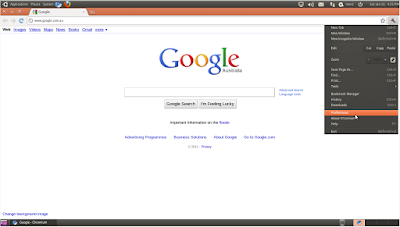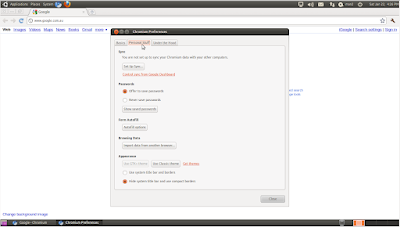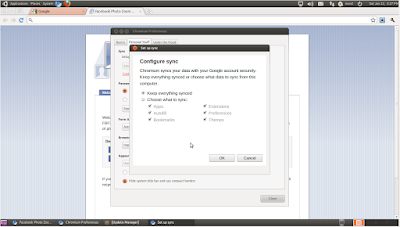One of the thinks that is really important to me is the ability to remote access into my Ubuntu system from anywhere. I found Team Viewer to be the easiest solution to setup.
- Team Viewer is free for non commercial use.
- Team Viewer must be started on the machine that you want to remote access to
- Starting the Team Viewer creates and ID and password which can be used at the other end to connect to the required machine.
- Team Viewer needs to be installed at the other end to be able to remote access
- Team Viewer is available on both Windows and Linux platform so you can remote access from Windows into Ubuntu and vice versa.
screenshots below:
- Team Viewer is free for non commercial use.
- Team Viewer must be started on the machine that you want to remote access to
- Starting the Team Viewer creates and ID and password which can be used at the other end to connect to the required machine.
- Team Viewer needs to be installed at the other end to be able to remote access
- Team Viewer is available on both Windows and Linux platform so you can remote access from Windows into Ubuntu and vice versa.
screenshots below:
 |
| TeamViewer main window |
 |
| TeamViewer remote access into windows |