One of the things that is very important to me is to have access to bookmarks and extension that i use across all the computers that i work on. Thankfully there is a sync option in Google chrome which is my preferred browser that allows you to sync your settings.
You can choose to sync whatever you want from bookmarks, apps, extensions, themes etc. see the screenshots below for the required procedure.
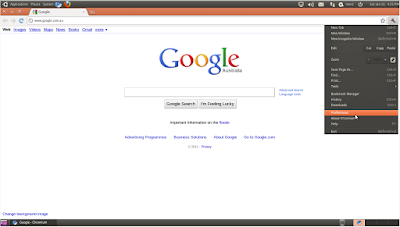 |
| Select Preferences from the tools icon. |
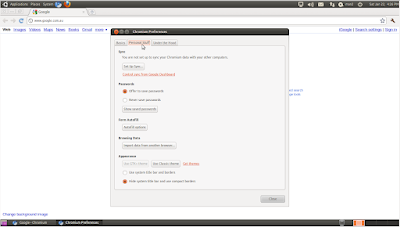 |
| Select the personal stuff tab and click on Set up sync |
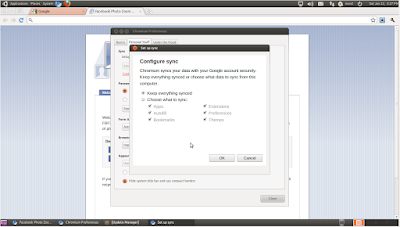 |
| Once you enter your Google account details it will ask you what you want to sync. Select the items which require sync and click OK. |
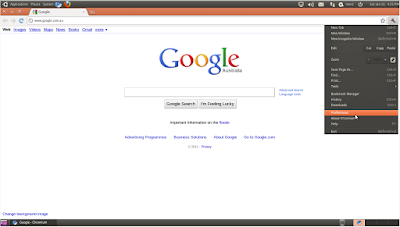
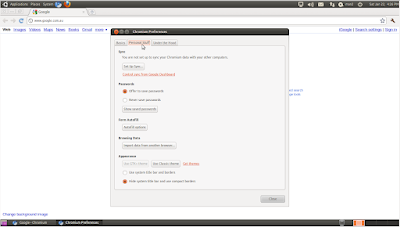
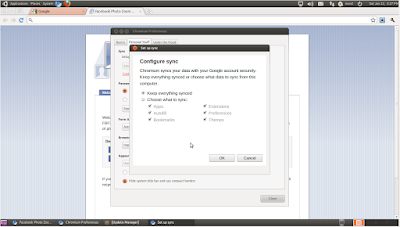
No comments:
Post a Comment