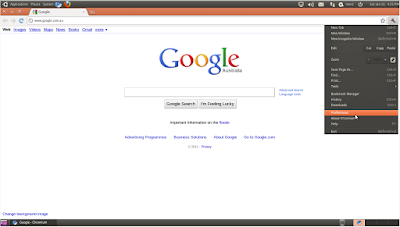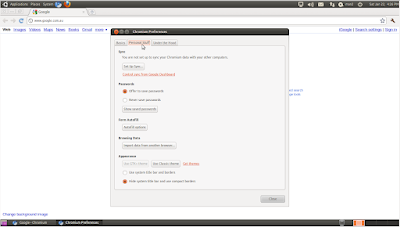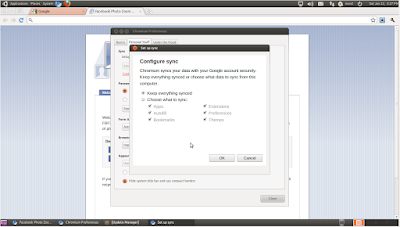Rabbit VCS
One thing that i have struggled to find is a descent SVN client in ubuntu that is similar to TortoiseSVN in Windows.
However this one is the closed that i can find.
RabbitVCS: http://rabbitvcs.org/
One thing that i have struggled to find is a descent SVN client in ubuntu that is similar to TortoiseSVN in Windows.
However this one is the closed that i can find.
RabbitVCS: http://rabbitvcs.org/