Ubuntu Tweak
At the time of writing this post Ubuntu Tweak 0.7.3 is the current version.
It offers a number of bug fixes and changes as below
* Overview of Changes
- Add support for Linux Mint 13 (LP: #1014330)
- Add feature to turn on/off guest accounts (LP: #1025326)
- Add linux-image-extra to Janitor old kernel clean list (LP: #1031585)
- Add support for Linux Mint 13 (LP: #1014330)
- Add feature to turn on/off guest accounts (LP: #1025326)
- Add linux-image-extra to Janitor old kernel clean list (LP: #1031585)
* Bugs fixed
- LP: #993800 QuickList Editor lost Edits
- LP: #1019812 Ubuntu Tweak crashes on ubuntu 12.10
- LP: #1031741 Need to update utdata url
- LP: #1013656 module import error and administration doesn't work
- LP: #1014799 Tweak tab hangs with 0.7.3.0 testing
- LP: #1016199 LightDM plugin should be active if lightDM is the DM
- LP: #1014300 Screen edges actions are reversed in right to left locals
- LP: #1015835 Janitor crash when try to select apt cache checkbox
- LP: #1017820 Error message when clicking on "Session indicator"
- LP: #993800 QuickList Editor lost Edits
- LP: #1019812 Ubuntu Tweak crashes on ubuntu 12.10
- LP: #1031741 Need to update utdata url
- LP: #1013656 module import error and administration doesn't work
- LP: #1014799 Tweak tab hangs with 0.7.3.0 testing
- LP: #1016199 LightDM plugin should be active if lightDM is the DM
- LP: #1014300 Screen edges actions are reversed in right to left locals
- LP: #1015835 Janitor crash when try to select apt cache checkbox
- LP: #1017820 Error message when clicking on "Session indicator"
I am listing a few screenshots and installation instructions below.
Installation Instructions
A deb package download can be obtained from https://launchpad.net/ubuntu-tweak/+download
just download and run the deb to install.
Screenshots
The Applications centre is a good way to install apps within a new ubuntu installation. it lists down some of the most popular apps in one place. see the screenshot below.

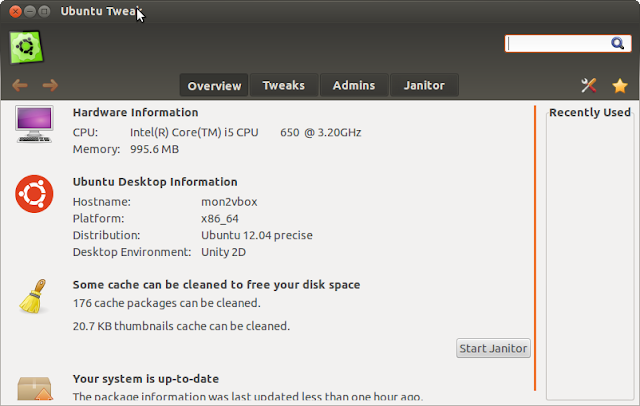





No comments:
Post a Comment